Perfect Things 3
Omne trium perfectum
As the latin saying goes: everything that comes in three is perfect.
And so is version 3 of the great Things app.
(This is also the 3rd post on this blog, published on the 3rd day of the year 2023).
Overview
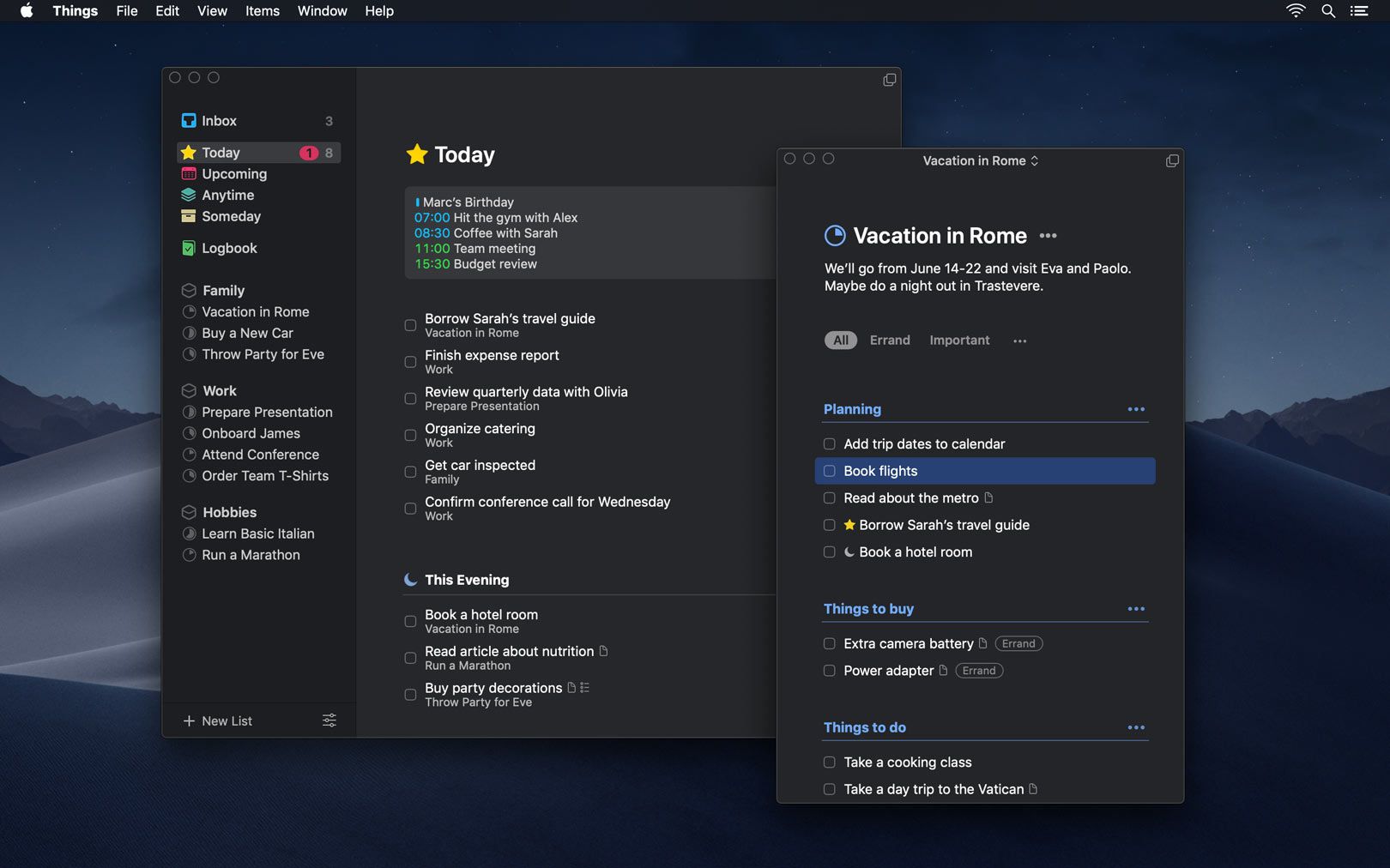
Out of the apps that I joyfully (or not) use every day, Things is probably the most perfect of them all.
It has it all:
- Amazing design – minimalistic yet complete. Not a pixel in the wrong place, not a letter out of context.
- Superb level of keyboard support – everything can be done without the mouse.
- Performance – not only is the app fast, where every single action is instantaneous, but even the sync across devices is also as fast as one would expect. Quicker than any Apple's app.
- It doesn't change! (yes, this is a good thing) — It does have updates, but they are not disruptive. No radical changes, nor loss of functionality and definitely no breaking changes!
- And the more you use it – the better you are in using it! Everything is a keystroke away, and always works.
That's the UX in a nutshell. But the real usefulness of this app cannot be measured in technical terms (at least for me).
Without it, I would be lost. It's my short and long-term memory, it works as a read-it-later stash and a simple project manager. It drives my day and (to some degree) my life. 🙂
How do I do Things
Starting from the least obvious:
Use case 1: Read it later.
Often times I come across a longer text that looks interesting, so that I'd like to read it, but have no time at the moment of coming across it. You know, the typical "read-it-later" case. I tried many apps designed for that purpose, from the Mozilla's pushy Pocket, to a self-hosted instance of Wallabag. Nothing was good enough for me to stick with it.
I remember some years ago using Readability with some success, but either websites got more complex since then, or the services got worse in parsing them because the reliability of these services is usually terrible.
What does work great reliably parsing any article, is Safari's Reader Mode, which, in theory, together with Safari's Reading List should be perfect for my needs. But somehow Safari's sidebar is not something I often check to remember to read stuff…
Currently, I am evaluating Reeder app as a read-it-later (that is in addition to being my RSS reader), as I discovered only recently that it offers this service too. I must say, at least for now, it handles anything that I throw at it. However, it suffers from the same problem as Safari's Reading List. I have it opened in my RSS service, and switching to Read Later, besides requiring a couple of slide-left-and-right gestures, requires me to remember to switch to Read Later. That rarely happens.
Ok. So back to Things.
The quick entry with autofill works amazing with Safari, and requires only 2 keystrokes to add whatever I'm looking at to my to-do list.
From there it can be managed, categorised, scheduled and, finally, read.
I can forget many things, and be distracted at any time, but I always remember one thing – check Things app. 🙂
Use case 2: Sync between devices
I have several devices that I work with every day (phone, 2 macs mainly). Often, when working on one, I remember that I need to do something on another. Be it: downloading an app, committing some code, or even updating some settings somewhere. Because Things is probably one of my most used apps, it's open all the time, everywhere. It's the easiest thing to do (pun not intended), to add a quick "push branch on some repo" and send it for tomorrow morning when I'm on my work Mac.
Use case 3: Project manager
I don't get the whole kanban love, that many task managers now practice (I think Trello started it. Not the kanban, but the popularity of it). I've been there, I tried that, and it just doesn't work for me.
Kanban kind-of works for managing project's issues for a milestone release or something. It's just incompatible with anything else for me. When I complete a task, I want it gone from my list, not see it in another column. As for the backlog, I need it only when I plan my day, and then have it out of the way, so I can focus on what needs to be done "here and now".
Thinks does it – yep, guessed it – perfectly! Projects are there when I need them, but out of the way (collapsed sidebar) when I want to focus on "The List".
Moreover, having 2 levels of structure: Projects and Areas, allows for even more order to the usual chaos where you only have one bucket full of tasks and all of them use tags (Tags are bad. M’kay.) in some weird way (like in other apps).
Use case 4: Task manager (finally)
Last but not least, a perfect TODO app with a powerful management options. A typical Things workflow might look like this:
- Tags are added throughout the day (or a different period of time) to the Inbox.
- At the end (or beginning) of a day, a task would be moved from the Inbox to the correct Areas/Projects and assigned a date/time.
- Thereafter, when the day actually starts, the Today list contains a nice selection of tasks that can be completed in one day.
My workflow is an abomination of all that is GTD, and a middle sausage with ketchup to other techniques.
- I skip Inbox altogether, and put everything to Today (even my Quick Entrygoes directly to Today view). This way I can have my sidebar collapsed and have only a flat list of tasks visible all the time, and any new tasks that land there are instantly visible.
- I don’t use Areas, only Projects (maybe I don’t have that many tasks yet)
- I have only a few Projects like: House improvements, Personal Development, Home Lab, Read Later, and Work. Most tasks do not get assigned to any project, unless they are long term, or further in the future.
- I do, occasionally, review my tasks and even Projects. I believe that is an important step, without which I would end up with an infinite list of tasks assigned to “Someday”, which basically reads: I’d like to do this, but have no time, and it’s not critical enough.
Use case 5: Not for Things.
There’s also one use case, that kind-of fits a TODO app, but I don’t use Things for this one: daily reminders. There are many reddit discussions about Things being not the best for repeatable tasks, but for me, it’s mostly about the annoyance that Apple’s Reminders bring, that makes them perfect for my daily repeated reminders.
- Firstly, I have Reminders synced with my Fantastical so that they show up in the widget, whenever I unlock my phone or look at my watch.
- Next: when a reminder’s due time passes – Fantastical shows it in red. More pressure for me to tick the box.
- Lastly, tomorrow’s task does not show up until I tick today’s one. And today’s one will show in red from its due date & time, until I complete it.
Only this level of impertinence guarantees that I do a task that just has to be done at that time of the day, no exceptions.
Things has a fantastic feature, where unfinished tasks just smoothly move from today’s Today to tomorrow’s Today, without bothering me, which is great for everything else, except the things that cannot be skipped.
Epilogue
Things are not for everyone, and, like people, TODO apps come in large numbers and complexity. From pen & paper to the most complex task & time management apps like OmniFocus or even Jira. Some even use notes apps for task management, and it’s not that odd, considering the flexibility a note app provides.
But like with any other thing, app or service, a personal task manager is as personal a preference as it gets. To me, the most important features of any app, but especially one used with this frequency, are:
1. Unparalleled UX.
It just has to look nice and behave smoothly. Keyboard support must be 100% and as natural as is in Things. Animations can’t be too intrusive and speed of every interaction should be instant (or at least close to 10 micro seconds 😉).
2. Impeccable reliability.
Synchronisation of data across all devices that an app can run should be smooth, instant, and faultless. I’ve used many apps that have difficulty maintaining a single source of truth with my data, where synchronisation was either slow or unreliable, causing conflicts or even data loss. Things just work and sync is always instant.
3. Minimal.
This basically means that the app should not interfere with my using it.
- When I see a loading screen in an app – that’s interference.
- When there’s a bug in an app that prevents me to use it smoothly – that’s a big interference.
- When an app changes after an update, and I have to retrain my muscle memory – that’s a disturbance in the Force!
Things3 app excels in all three. None of the apps I’ve tested came even close to what Things does for me!
The ones I remember: Todoist, TickTick, Remember The Milk, Google Tasks, Any.do, 2Do, Sorted, Notion, NotePlan, Wunderlist (aka Microsoft’s ToDo), Evernote, Apple Reminders, Apple Notes, OmniFocus, Workflowy, Trello, Jira, Planka, and probably many more.
So, dear reader, if you’re in search for the best task manager, my recommendation is to try them all yourself, and keep the best one. Things3 is the best for me, but whether it is the best for you, no one can tell you, but you.
Member discussion